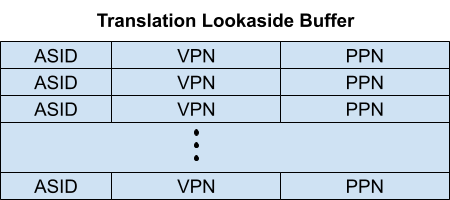Lab: page tables
In this lab you will explore page tables and modify them to
speed up certain system calls and to detect which pages have been accessed.
Before you start coding, read Chapter 3 of
the xv6 book, and related files:
- kernel/memlayout.h, which captures the layout of memory.
- kernel/vm.c, which contains most virtual memory (VM) code.
- kernel/kalloc.c, which contains code for allocating and
freeing physical memory.
It may also help to consult the
RISC-V privileged architecture manual.
In this lab, there are several questions for you to answer. Questions are in boxes with a light orange background.
Write each question and its answer in your notebook. You will state the percentage of questions answered on your lab submission.
The Linux grep command can be helpful on some questions. For example, suppose a question asks you about the macro TRAPFRAME. You can discover the definition and uses of the macro TRAPFRAME by issuing the following Linux grep command in the kernel directory.
$ grep TRAPFRAME *.h
memlayout.h:// TRAPFRAME (p->trapframe, used by the trampoline)
memlayout.h:#define TRAPFRAME (TRAMPOLINE - PGSIZE)
memlayout.h:#define USYSCALL (TRAPFRAME - PGSIZE)
% grep TRAPFRAME *.c
proc.c: if(mappages(pagetable, TRAPFRAME, PGSIZE,
proc.c: uvmunmap(pagetable, TRAPFRAME, 1, 0);
proc.c: uvmunmap(pagetable, TRAPFRAME, 1, 0);
To start the lab, switch to the pgtbl branch:
$ git fetch
$ git checkout pgtbl
$ make clean
Problem 1: Mapping USYSCALL page
The first six questions are warmup. Refer to Figure 3-2 of our Xv6 Textbook.
1. Draw a diagram of a RISC-V virtual address (VA).
2. Draw a diagram of a RISC-V physical address (PA).
3. Draw a diagram of a RISC-V page table entry? Underneath of your diagram, write the meanings of the PTE fields/bits? For example, the V bit means this PTE refers to a valid page that is part of the proc's address page. Another way to say this is the VA is mapped to a PA.
4. How many bits is a physical address (PA)?
5. How many bits is a virtual address (VA)?
6. How many bits is a physical page number?
Some operating systems (e.g., Linux) speed up certain system calls by sharing
data in a read-only region between userspace and the kernel. This eliminates the
need for kernel crossings when performing these system calls. To help you learn
how to insert mappings into a page table, your first task is to implement this
optimization for the getpid() system call in xv6.
When each process is created, map one read-only page at USYSCALL (a
virtual address defined
in memlayout.h). At the start of this page, store a struct
usyscall (also defined in memlayout.h), and initialize it to store
the PID of the current process.
This initial mapping is done in the kernel, which creates processes.
You must also map this page in the proc's pagetable.
For this lab, ugetpid() has been
provided on the userspace side and will automatically use the USYSCALL mapping.
You will receive full credit for this part of the lab if the ugetpid test
case passes when running pgtbltest.
Some Hints
7. How does allocproc() allocate the TRAPFRAME page?
8. How does kalloc() allocate a page? What is the data structure
that contains the free pages?
The file memlayout.h defines the virtual
memory layout of the kernel with various macros such as KERNBASE,
PHYSTOP, MAXVA, TRAMPOLINE, and TRAPFRAME.
The TRAMPOLINE page is mapped to the top of the virtual address space,
and TRAPFRAME is the page immediately below TRAMPOLINE.
You can study memlayout.h as you examine Figure 3.3 of
our xv6 text book.
As mentioned above, the file kernel/memlayout.h contains two pieces of
information that you will use - USYSCALL and struct usyscall.
You must define these in kernel/memlayout.h.
- The macro USYSCALL is defined to be a virtual memory address that
is one page below TRAPFRAME.
#define USYSCALL (TRAPFRAME - PGSIZE)
The struct usyscall is defined specifically for this problem.
usyscall has one member, int pid.
struct usyscall {
int pid; // Process ID
};
- When you have implemented the solution to the problem, you will have the
process's PID stored at virtual address USYSCALL
9. What are the values of the macros TRAPFRAME and PGSIZE?
10. Explain how the expression defining the macro MAXVA relates the the format of the VA.
The file user/ulib.c contains a user library function ugetpid(),
which is called from the function ugetpid_test in user/pgtbltest.c.
The function is already present in user/ulib.c. The code is shown here
for easy study.
int
ugetpid(void)
{
struct usyscall *u = (struct usyscall *)USYSCALL;
return u->pid;
}
Choose permission bits that allow userspace to only read the page.
The file riscv.h defines page protection attributes. The PTE
access bit are shown as follows. The USYSCALL page should have
PTE_U and PTE_R set.
#define PTE_V (1L << 0) // valid
#define PTE_R (1L << 1)
#define PTE_W (1L << 2)
#define PTE_X (1L << 3)
#define PTE_U (1L << 4) // user can access
There are several things that need to be done over the lifecycle of a new page,
which must be deallocated as well as allocated.
For inspiration, understand the trapframe handling in kernel/proc.c.
Search for trapframe to get yourself going.
You will discover that the struct proc has a member trapframe.
- You must add member struct usyscall* usyscall; to the struc proc structure in proc.h. This member will contain the address of the USYSCALL page.
- You must update the functions proc_pagetable() and proc_freepagetable() in proc.c.
- You must call mappages() in the function proc_pagetable() to map the USYSCALL page.
- You must call uvmunmap() in the function proc_freepagetable() to unmap the USYSCALL page.
- Study how these two functions are called for the TRAMPOLINE and
TRAPFRAME pages. The mimic those calls to properly call them for the USYSCALL page.
11. The above blue box with this problem's specification states that ugetpid() has been provided on the userspace side. Where is ugetpid() located and how is is included in the executable test program pgtbltest?
Explain how it works.
12. Draw a diagram of kalloc's data structure of free pages.
Testing
We provide the user program pgtbltest.c. It tests the USYSCALL page with the pid defined in the problem and the pgaccess() system call defined in the third problem of this lab. pgtbltest has two testing functions.
Problem 2: Print a page table
To help you visualize RISC-V page tables, and perhaps
to aid future debugging, your second task is to write a function
that prints the contents of a page table.
Define a function called vmprint().
It should take
a pagetable_t argument, and print that pagetable
in the format described below.
Insert
if(p->pid==1) vmprint(p->pagetable)
in
exec.c just before the return argc,
to print the first process's page table.
Now when you start xv6 it should print output like this, describing
the page table of the first process at the point when it has just
finished exec()ing init:
page table 0x0000000087f6b000
..0: pte 0x0000000021fd9c01 pa 0x0000000087f67000
.. ..0: pte 0x0000000021fd9801 pa 0x0000000087f66000
.. .. ..0: pte 0x0000000021fda01b pa 0x0000000087f68000
.. .. ..1: pte 0x0000000021fd9417 pa 0x0000000087f65000
.. .. ..2: pte 0x0000000021fd9007 pa 0x0000000087f64000
.. .. ..3: pte 0x0000000021fd8c17 pa 0x0000000087f63000
..255: pte 0x0000000021fda801 pa 0x0000000087f6a000
.. ..511: pte 0x0000000021fda401 pa 0x0000000087f69000
.. .. ..509: pte 0x0000000021fdcc13 pa 0x0000000087f73000
.. .. ..510: pte 0x0000000021fdd007 pa 0x0000000087f74000
.. .. ..511: pte 0x0000000020001c0b pa 0x0000000080007000
init: starting sh
13. Why do all of the physical addresses end with three hexadecimal zeros?
The first line displays the argument to vmprint.
After that there is a line for each PTE, including PTEs that
refer to page-table pages deeper in the tree.
Each PTE line is indented by a number of " .." that indicates its
depth in the tree.
Each PTE line shows the PTE index in its page-table page, the pte bits, and the
physical address extracted from the PTE.
Don't print PTEs that are not valid. In the above example, the
top-level page-table page (L2 in Xv6 Textbook, Figure 3.2) has mappings for entries 0 and 255. The next
level down (L1 in Xv6 Textbook, Figure 3.2) for entry 0 has only index 0 mapped, and the bottom-level
(L0 in Xv6 Textbook, Figure 3.2)
for that index 0 has entries 0, 1, and 2 mapped.
Your code might emit different physical addresses than those shown above.
The number of entries and the virtual addresses should be the same.
Some Hints
14. Explain how the macro PTE2PA converts a PTE into a PA.
- Define the prototype for vmprint in kernel/defs.h so
that you can call it from kernel/exec.c.
The following shows this defintion.
... MORE from file not shown ...
// vm.c
void vmprint(pagetable_t); ← Add this line
void kvminit(void);
void kvminithart(void);
... MORE from file not shown ...
- Use %p in your printf calls to print out full 64-bit hex PTEs and addresses as shown in the example print output above.
- printf("%d: pte %p pa %p\n", i, pagetable[i], pa); - sample printf statement with %p.
- The following is my implementation of vmprint(). It is a recursive
implementation based on the function freewalk() in kernel/vm.c.
It uses the macros from kernel/riscv.h, the %p format, and the properly
formated printf() function call.
You should place this function in kernel/vm.c.
void
_vmprint(pagetable_t pagetable, int depth)
{
for(int i=0; i<512; i++){
if((pagetable[i] & PTE_V) == 0) continue;
uint64 pa = PTE2PA(pagetable[i]);
for(int j=0; j<depth; j++){
printf(" ..");
}
printf("%d: pte %p pa %p\n", i, pagetable[i], pa);
if((pagetable[i] & (PTE_R|PTE_W|PTE_X)) == 0){
_vmprint((pagetable_t)pa, depth+1);
}
}
}
void
vmprint(pagetable_t pagetable)
{
printf("page table %p\n", pagetable);
_vmprint(pagetable, 1);
}
- We want to call our vmprint() function from the function
exec() located in kernel/exec.c. The pair of functions fork()
and exec() are used to run a program as a new process. The fork() function
call create a child process this is a duplicate of the parent process that called fork().
The exec() function call overwrites the calling process with the program that is
an argument to exec(). When creating a new process, fork() assigns the process a unique process id (PID). The init process has PID 1. When the system is bootstrapping,
kernel/main.c calls userinit(), which is located in kernel/proc.c.
userinit() creates the first user process, which is assembly code located
in user/initcode.S. This initial process calls exec() to execute the program
user/init.c, which is the init process that has PID 1. We modified exec.c to call vmprint() with PID is 1.
... MORE code that is not shown ...
proc_freepagetable(oldpagetable, oldsz);
if(p->pid==1) vmprint(p->pagetable); ← Add this line
return argc; // this ends up in a0, the first argument to main(argc, argv)
bad:
if(pagetable)
proc_freepagetable(pagetable, sz);
if(ip){
iunlockput(ip);
end_op();
}
return -1;
}
15. For every leaf page in the vmprint output, explain what it logically
contains and what its permission bits are.
Figure 3.4 in the xv6 book might be helpful, although note that the figure might
have a slightly different set of pages than the init
process that's being inspected here.
16. Xv6 does not have address space randomization. Search for this concept of address space randomization, explain it, and why is it important in today's systems?
17. Unix implementations of exec traditionally include special handling for shell scripts. If the file to execute begins with the text #!, then the first line is taken to be a program to run to interpret the file. For example, if exec is called to run myprog arg1 and myprog's first line is #!/interp, then exec runs /interp with command line /interp myprog arg1. Discuss how you would Implement support for this convention in xv6.
18. Examine the code in user/init.c. What process does the init process create? What does the init process do for standard input, output, and error?
Testing
If you have completed all of the above changes, when you start xv6 it should print output like this, describing
the page table of the first process at the point when it has just
finished exec()ing init:
page table 0x0000000087f6b000
..0: pte 0x0000000021fd9c01 pa 0x0000000087f67000
.. ..0: pte 0x0000000021fd9801 pa 0x0000000087f66000
.. .. ..0: pte 0x0000000021fda01b pa 0x0000000087f68000
.. .. ..1: pte 0x0000000021fd9417 pa 0x0000000087f65000
.. .. ..2: pte 0x0000000021fd9007 pa 0x0000000087f64000
.. .. ..3: pte 0x0000000021fd8c17 pa 0x0000000087f63000
..255: pte 0x0000000021fda801 pa 0x0000000087f6a000
.. ..511: pte 0x0000000021fda401 pa 0x0000000087f69000
.. .. ..509: pte 0x0000000021fdcc13 pa 0x0000000087f73000
.. .. ..510: pte 0x0000000021fdd007 pa 0x0000000087f74000
.. .. ..511: pte 0x0000000020001c0b pa 0x0000000080007000
init: starting sh
Reflection
Do not get yourself caught in the details of implementation so that you
do not understand what you have done. Think about virtual addresses, physical addresses,
page tables, page table entries, and how this
code walks the three-level page table to print the PTEs and physical addresses.
Problem 3: Detect which pages have been accessed
Some garbage collectors (a form of automatic memory management) can benefit
from information about which pages have been accessed (read or write). In this
part of the lab, you will add a new feature to xv6 that detects and reports this
information to userspace by inspecting the access bits in the RISC-V page table.
The RISC-V hardware page walker marks these bits in the PTE whenever it resolves
a TLB miss.
Your job is to implement a system call, pgaccess(), that reports which
pages have been accessed. The system call takes three arguments. The first argument is
the starting virtual address of the first user page to check. The second argument is
number of pages to check. The third argument is a user address of a 32-bit variable to store
the results into a bitmask (a datastructure that uses one bit per page and where
the first page corresponds to the least significant bit).
See Reference: Xv6 System Calls for a reminder on how to
implement a system call.
Some Hints
19. The above code snippet will not work in Xv6, because it defines the
variable a as a local variable that would be allocated on the stack.
Why will this NOT work on Xv6?
20. How does the function pgaccess_test() in pgtbltest.c define its variable that corresponds to a?
- Start by implementing sys_pgaccess() in kernel/sysproc.c.
- You'll need to parse arguments using argaddr() and argint().
- For the output bitmask, it's easier to store a temporary buffer in the kernel and copy it to the user (via copyout()) after filling it with the right bits.
- walk() in kernel/vm.c is very useful for finding the right PTEs.
- You'll need to define PTE_A, the access bit,
in kernel/riscv.h. Consult
the RISC-V
privileged architecture manual to determine its value.
The following shows the page table entry bits as defined in kernel/riscv.h,
along with some other lines in the file. The macro defines include how to define PTE_A.
Notice these macro definitions make use of C shifts and masks.
These low-level C features allow us to manipulate the page table entries and virtual addresses
as defined by the RISC-V architecture.
#define PTE_V (1L << 0) // valid
#define PTE_R (1L << 1)
#define PTE_W (1L << 2)
#define PTE_X (1L << 3)
#define PTE_U (1L << 4) // user can access
#define PTE_A (1L << 6) ← Add this line
// shift a physical address to the right place for a PTE.
#define PA2PTE(pa) ((((uint64)pa) >> 12) << 10)
#define PTE2PA(pte) (((pte) >> 10) << 12)
#define PTE_FLAGS(pte) ((pte) & 0x3FF)
// extract the three 9-bit page table indices from a virtual address.
#define PXMASK 0x1FF // 9 bits
#define PXSHIFT(level) (PGSHIFT+(9*(level)))
#define PX(level, va) ((((uint64) (va)) >> PXSHIFT(level)) & PXMASK)
// one beyond the highest possible virtual address.
// MAXVA is actually one bit less than the max allowed by
// Sv39, to avoid having to sign-extend virtual addresses
// that have the high bit set.
#define MAXVA (1L << (9 + 9 + 9 + 12 - 1))
- Be sure to clear PTE_A after checking if it is set. Otherwise, it won't be possible to determine if the page was accessed since the last time pgaccess() was called (i.e., the bit will be set forever).
- You can add the following code in the module proc.c as part of your solution. This code
implements the page access functionality. You have to create the system call portion to call this function.
There are two versions of the same code. One without line numbers that you can copy/paste. One with line numbers so I can ask questions.
Version 1 - does not have line numbers.
int
pgaccess(uint64 va_start, int npage, uint64 res_addr)
{
if(va_start > MAXVA) {
panic("pgaccess: too large VA");
}
if(npage > 32){
panic("pgaccess: too many pages");
}
uint res = 0;
struct proc *p = myproc();
for(int i=0; i<npage; i++){
uint64 va = va_start + i * PGSIZE;
pte_t *pte = walk(p->pagetable, va, 0);
if((*pte & PTE_V) && (*pte & PTE_A)) {
res |= (1 << i);
*pte ^= PTE_A;
}
}
return copyout(p->pagetable, res_addr, (char*)&res, sizeof(res));
}
Version 2 - has line numbers.
1 int
2 pgaccess(uint64 va_start, int npage, uint64 res_addr)
3 {
4 if(va_start > MAXVA) {
5 panic("pgaccess: too large VA");
6 }
7 if(npage > 32){
8 panic("pgaccess: too many pages");
9 }
10
11 uint res = 0;
12 struct proc *p = myproc();
13 for(int i=0; i<npage; i++){
14 uint64 va = va_start + i * PGSIZE;
15 pte_t *pte = walk(p->pagetable, va, 0);
16 if((*pte & PTE_V) && (*pte & PTE_A)) {
17 res |= (1 << i);
18 *pte ^= PTE_A;
19 }
20 }
21 return copyout(p->pagetable, res_addr, (char*)&res, sizeof(res));
22 }
21. Explain the if statement on lines 16 through 19 of the function pgaccess()
given above.
22. Suppose you have the following page table information, which is formatted like the Print a page table problem.
Explain how you convert the PTE value (e.g., 0x021fd9c01) to its PA (e.g., 0x87f67000).
page table 0x0000000087f6b000
..0: pte 0x0000000021fd9c01 pa 0x0000000087f67000
.. ..0: pte 0x0000000021fd9801 pa 0x0000000087f66000
.. .. ..0: pte 0x0000000021fda01b pa 0x0000000087f68000
23. The function walk() in vm.c "walks" a RISC-V Sv39 page table. The Sv39 indicates a 39 bit VA
as shown in Xv6 Textbook, Figure 3.2. The succinct code for walk() is given as follows.
pte_t * walk(pagetable_t pagetable, uint64 va, int alloc) {
if(va >= MAXVA)
panic("walk");
for(int level = 2; level > 0; level--) {
pte_t *pte = &pagetable[PX(level, va)];
if(*pte & PTE_V) {
pagetable = (pagetable_t)PTE2PA(*pte);
} else {
if(!alloc || (pagetable = (pde_t*)kalloc()) == 0)
return 0;
memset(pagetable, 0, PGSIZE);
*pte = PA2PTE(pagetable) | PTE_V;
}
}
return &pagetable[PX(0, va)];
}
A. Explain the PX macro. Give an example.
B. Explain the PTE2PA macro.
C. Pick a level and explain the assignment statement.
pte_t *pte = &pagetable[PX(level, va)];
D. Explain the PA2PTE macro.
E. Explain how walk adds a PTE to a pagetable when the argument alloc is not 0.
24. Given the diagram below for a Translation Lookaside Buffer, search the Internet to help your answer the following.
A. Explain how a TLB makes paging more efficient. This one you should know without searching, but search if you must.
B. What does Xv6 do when it must change to a new page table? This one will require you to examine Xv6.
C. Explain how an OS would use the ASID field in the TLB to make paging more efficient.
Search for ASID and how it is used. ASID is Address Space Identifier.
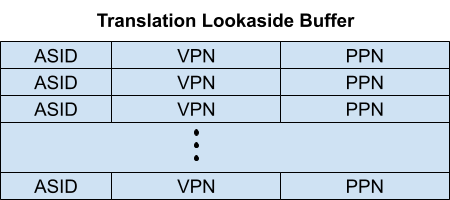
Testing
We provide the user program pgtbltest.c. It tests the USYSCALL page with the pid defined in the problem and the pgaccess() system call defined in the third problem of this lab. pgtbltest has two testing functions.
Submit the lab
This completes the lab.
Read Lab Submissions for instructions on how
to submit your lab.